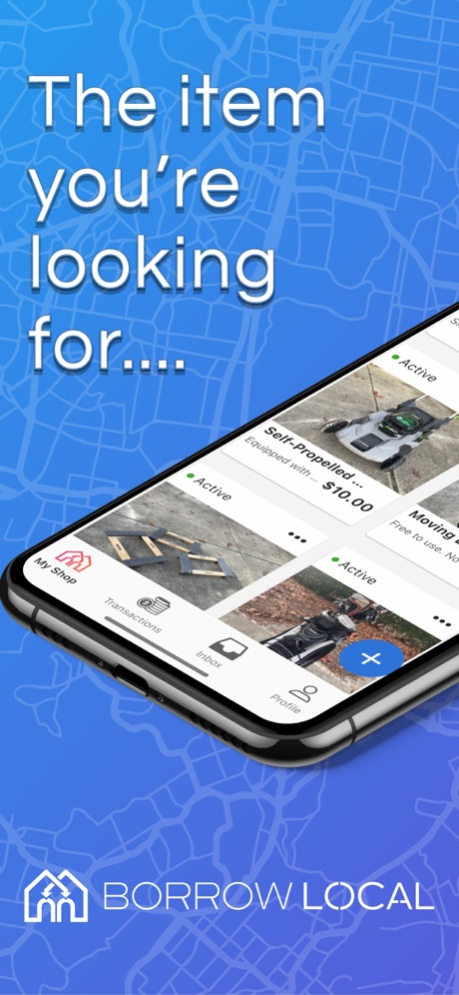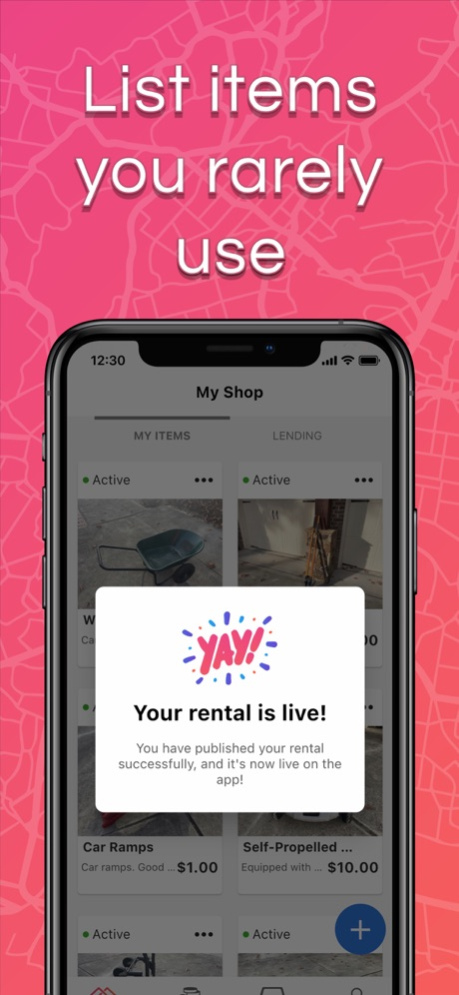Borrow Local 1.3.1
Continue to app
Free Version
Publisher Description
The item you need, a few doors away.
Every day, many of us need to use items that our neighbors own but rarely use – Borrow Local is an app for connecting neighbors to share their under-utilized items. We connect items and neighbors using a safe, simple mobile application.
Do you need a pressure washer, extension ladder, folding tables, or circular saw? A tree trimmer for unsightly branches, or cookie trays for a fundraising bake sale?
Those items could be no more than a few doors away, unused or like new.
Earn you cash on days you wouldn’t be using them anyway.
OUR GOALS:
-To strengthen communities by connecting neighbors and sharing assets already within the community.
-To reduce the need to pay full price for new or rented items.
-To reduce the massive amounts of consumer waste that is produced each year.
-To help you recoup some of the cost of owning items you might not frequently use.
COMMUNITY CONNECTION:
Do you live in an HOA or other association? Have them contact us at: community@borrowlocal.com. We will set up a unique community connection for residence inside that community! We return 20% of our connection fee back into your HOA or association when the lender is connected to their community connection!
Veteran Owned and here to serve you and your neighbors.
Feb 10, 2022
Version 1.3.1
- Update app icon
About Borrow Local
Borrow Local is a free app for iOS published in the Food & Drink list of apps, part of Home & Hobby.
The company that develops Borrow Local is Borrow Local Inc.. The latest version released by its developer is 1.3.1.
To install Borrow Local on your iOS device, just click the green Continue To App button above to start the installation process. The app is listed on our website since 2022-02-10 and was downloaded 2 times. We have already checked if the download link is safe, however for your own protection we recommend that you scan the downloaded app with your antivirus. Your antivirus may detect the Borrow Local as malware if the download link is broken.
How to install Borrow Local on your iOS device:
- Click on the Continue To App button on our website. This will redirect you to the App Store.
- Once the Borrow Local is shown in the iTunes listing of your iOS device, you can start its download and installation. Tap on the GET button to the right of the app to start downloading it.
- If you are not logged-in the iOS appstore app, you'll be prompted for your your Apple ID and/or password.
- After Borrow Local is downloaded, you'll see an INSTALL button to the right. Tap on it to start the actual installation of the iOS app.
- Once installation is finished you can tap on the OPEN button to start it. Its icon will also be added to your device home screen.